|
For those of you who want Cary conveniently on your
desktop, this is the start of a collection of Cary delights that I hope
will satisfy your cravings! Try out the tantalizing Ultimate Cary Grant Screensaver for a
while - now try out The Ultimate Cary Grant desktop theme! More software coming soon!!
Software distributed via this page is written by me, ZoŽ
A. Shaw and is "freeware", but not Public Domain. It is
distributed 'as is' and as such there is little support. If you are
really having problems however, please let
Zoe know!† I do not own the copyright to any of the images used in this
software, if you know who does, again please contact me so they can
receive the proper acknowledgements.
Note: All downloads on this
page have been virus checked, and should pose no threat to your computer
other than an extreme overload of Cary Grant! You might want to check them
again just to make sure though.
|
The Ultimate Cary Grant
ScreenSaver |
|
(Available for 32 bit Windows
/ Tested on Windows
95/ 98 and Windows NT4) |
|
Well, here it is at last. Three Cary Grant screen savers in one! If you
choose to download and install this screensaver, you can have the choice
of:
- Drifter - An image of Cary drifts
aimlessly about your screen. You have the choice of 5 images, and can
set the speed at which he moves. You can also decide whether to
display a "trail" of where the image has been!
- Still & Quote - Images from 10 of
Cary's movies appear in the centre of the screen with a quote from that
movie displayed below the image. You can also choose to display the
movie title, studio and year, and can set the duration for which each
image is displayed.
- Flasher - Images (selected randomly from
a pool of 25 Cary pictures) flash up at random positions on your screen.
You can select the speed at which they appear.
Installation Instructions:
These instructions can also be found in
the Readme.txt file which is included in the CGSaver.Zip
file.
1.† Download the CGSaver.Zip file. There are two versions
as described below. If you are not sure which to download, I suggest the
larger one - sorry!
The small one, CGSavers.Zip (497KB): Includes only
the screensaver file and a readme file. You will need to have a file
called MSVBVM50.DLL installed in your windows\system directory in
order for the screensaver to work once installed.
The large one, CGSaverl.Zip (1.15MB): Includes the
screensaver file, a readme file and the MSVBVM50.DLL file mentioned
above.
1.† Unzip the CGSaver.Zip file to a temporary
folder/directory, you can delete this directory and any files in it
after you have installed the screen saver. To unzip the file you will
need an "Unzip" program. If you don't have one, download WinZip from
here
2.† Copy the file(s) from the temporary file to your system
directory. This will usually be C:\WINDOWS\SYSTEM. (You could now delete the temporary directory if you are sure you
have done everything up to this point correctly - otherwise wait until
you have seen the screensaver run!).
3.† Finally, you should make the Ultimate Cary Grant
Screensaver your current screen saver. To do this, select Settings from
the Start Menu, and then
choose Control Panel.
Double-click on the Display icon. Click the Screen Saver tab at the top. Part of the screen will now look
like that shown below. You now need to select the screen saver you
want.
screensaver |
|
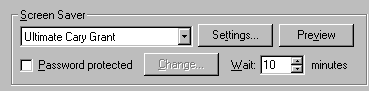
- Select the appropriate screen saver (Ultimate Cary Grant)
- Choose Preview to see it run.
- Choose Settings to be taken to the Setup box for the
Ultimate Cary Grant ScreenSaver where you can choose which of the
three you want to run, and configure them.
- Set the Wait time (the time your system is idle before
the screensaver comes on) Choose OK (At the bottom of the dialog box).
|
The Ultimate Cary Grant Desktop
Theme |
|
(Designed and tested for
Windows 95 with Microsoft Plus!) |
|
|
This desktop theme, designed for the Windows 95 platform with Microsoft
Plus! installed will provide you with a glorious CG wallpaper, a new set
of icons for My Computer, Network Neighborhood and the Recycle Bin, new
mouse pointers and, of course, Cary Grant system sounds. It will also set
the Ultimate CG ScreenSaver (above) as the default if you have it
installed. Follow the download and installation procedures below if you
fancy all this!
Installation Instructions:
Please note: you must have Plus! installed
to make use of this Desktop Theme
1.† Download the ucgtheme.zip
(177Kb) file.
2.† Unzip the ucgtheme.zip file to a path of Cary Grant
Themes\Ultimate CG in your themes folder. If you don't do this, the
theme will not work as it should. Assuming your themes folder is
C:\Program Files\Plus!\Themes\then the path you should unzip to
will be C:\Program
Files\Plus!\Themes\Cary Grant Themes\Ultimate CG. To
unzip the file you will need an "Unzip" program. If you don't have one, download WinZip from here
3.† Go the Control Panel (via My Computer or Settings on the Start Menu)
and open Desktop Themes in the drop down list labeled "Theme"
select Other, and then browse to find "Ultimate CG". Finally click
Apply, and then OK to close the box. You screen should now update to
show your Cary theme! Enjoy!! |
|